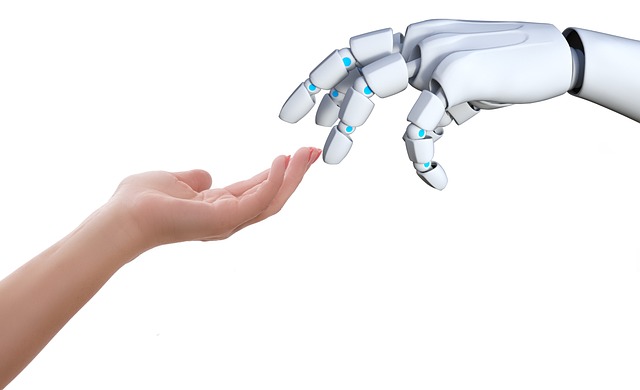The iPad Lineup Explained
Before you dive into features, narrow the field. Apple’s 2024 iPad lineup includes:
iPad Pro (11inch & 12.9inch, with M2 chip) iPad Air (5th Generation, M1 chip) iPad (10th Generation, standard chip) iPad mini (6th Generation)
Not all are created equal for serious illustration—your choice depends on power, screen size, and Apple Pencil compatibility.
Which iPad Should I Buy for Digital Art Gfxrobotection: Key Decision Factors
1. Apple Pencil Support
The Apple Pencil is the killer feature for digital artists. Don’t settle for knockoffs or fingerpainting. All current iPads support some version of the Pencil, but there’s nuance:
iPad Pro, Air (5th Gen), and Mini (6th Gen) use Apple Pencil (2nd generation)—wireless charging, finer tilt detection, doubletap shortcut. iPad 10th Gen uses only Apple Pencil (1st generation)—charges via adapter; lacks advanced gestures.
For comfort and workflow, the 2nd gen Pencil is leaps ahead.
2. Display and Color Accuracy
If you work with fine details, color grading, or printsized canvases, screen matters.
iPad Pro’s 12.9″ model has a gorgeous miniLED (Liquid Retina XDR) display—especially bright, insane contrast, great for painting and animation. 11″ Pro and Air have slightly less vibrant Liquid Retina (LCD), but still bright and sharp. The Mini punches above its size class for clarity, but isn’t as immersive for big canvas work. Standard iPad is serviceable, but colors, contrast, and antireflective coating lag behind the Pro and Air.
3. Processing Power
Digital art apps like Procreate and Adobe Fresco are optimized for every iPad, but heavy projects need headroom.
The iPad Pro’s M2 chip is unmatched—effortless multitasking, huge brush libraries, and zero lag even with giant files. iPad Air’s M1 chip can handle nearly everything most digital artists throw at it, including multilayered illustrations. iPad Mini uses a solid A15 chip; fine for everyday sketching, but can slow with big or layered files. 10th Gen iPad is fine for students, quick sketches, or notetaking, but shows its limits with pro work.
4. Storage
Don’t skimp. Layered illustration files and timelapse videos chew gigabytes. Go for at least 256GB if you keep lots of finished art on the tablet; 512GB or above for professionals, animators, or those using their iPad as a portfolio.
5. Portability
If you value compactness, the Mini wins—fits any bag and great for travel, but the smaller workspace is the tradeoff. Air and 11inch Pro are a sweet spot for plane or couch drawing. The 12.9inch Pro is portable, but just barely; best as a laptop replacement or primary workstation.
6. App Compatibility
All current iPads run Procreate, Affinity Designer, and Adobe Creative Cloud apps. The real difference is in multitasking smoothness and app speed—the Pro models take the edge when running resourcehungry workflows.
Which iPad Should I Buy for Digital Art Gfxrobotection: ModelbyModel Recap
iPad Pro 12.9inch: The gold standard for professionals—large canvas, M2 chip, Apple Pencil 2, best display. If illustration is your job (or you want no compromise), this is it. iPad Pro 11inch: Same power as the 12.9″ without the miniLED screen. Still outstanding, easier to hold, and slightly cheaper. iPad Air (5th Gen): The value king. Light, slim, M1 speed, toptier Pencil support. For serious artists on a budget. iPad Mini (6th Gen): Sketchbookonthego for travelers, students, or as a supplement for field concept drawing. iPad (10th Gen): Budget/entrylevel. Fine for beginners, students, or digital doodling—not recommended for largescale illustration.
Accessories and Workflow Tips
Invest in a glass screen protector with matte finish to mimic paper and prevent glare. Get a quality case or stand to prop up the iPad for longer sessions. Use iCloud or an external drive for backups—don’t risk losing your portfolio to a drop or theft.
Price Ranges
iPad Pro: $799–$1,899 (depending on size and storage) iPad Air: $599–$899 iPad Mini: $499–$799 iPad (10th Gen): $449–$599 Apple Pencil 2nd Gen: $129 (extra, but nonnegotiable for art)
The Bottom Line
If you’re still asking which ipad should i buy for digital art gfxrobotection—the answer is determined by your workflow, space needs, and budget. Pros with demanding workloads or display needs: iPad Pro 12.9. Dedicated illustrators and students: iPad Air (5th Gen). Travelers and dabblers: iPad Mini. Budget newcomers: 10th Gen iPad (if you can live with Pencil 1 and basic features).
No matter which you choose, pairing your iPad with the right apps and accessories will maximize your creative output—and make digital art less a chore, more a joy. Buy with your end game in mind, and your iPad will pay for itself many times over.
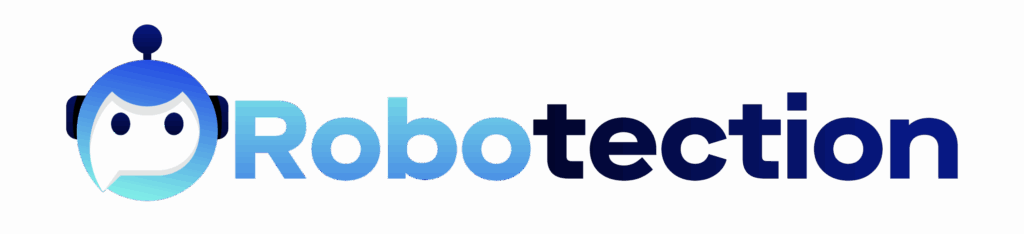

 Isaac Lesureneric is a tech author at gfxrobotection focusing on digital security, automation, and emerging technologies. He shares clear, practical insights to help readers understand and adapt to the rapidly changing tech world.
Isaac Lesureneric is a tech author at gfxrobotection focusing on digital security, automation, and emerging technologies. He shares clear, practical insights to help readers understand and adapt to the rapidly changing tech world.