The tablet market has settled into a three-tier ecosystem: budget-friendly options that get the job done, premium devices built for serious creative work, and everything in between. Apple, Samsung, and a few bold challengers continue to dominate, but the line between tablet and laptop has blurred more than ever. Fast chips, better displays, and smarter software updates keep raising the bar.
If you’re just browsing, streaming, or video calling, today’s base models cover you with ease. For designers, digital artists, or editors, there’s serious power in the pro models with stylus support and desktop-class apps. And for professionals juggling meetings, multitasking, and mobile workflows, tablets now slot comfortably into full work setups.
Why upgrade now? Prices have stabilized, features have matured, and ecosystems are more reliable. That dusty tablet sitting in your drawer probably won’t cut it anymore. 2024 gives you more for your money, plain and simple.
iPadOS 17 and Beyond: What’s New
iPadOS 17 keeps pushing the iPad closer to becoming a true workhorse. With redesigned lock screens, interactive widgets, and better multitasking gestures, the update leans into both polish and muscle. Stage Manager gets a stability boost, and now supports external displays on all M1 and M2 iPads, not just the Pro. Notes are more versatile, PDFs are easier to manage, and the Health app finally made the jump to iPad.
On the hardware front, the current iPad Pro is still the top performer, powered by Apple’s M2 chip. The iPad Air with M1 is a solid middle ground—plenty of power for most creators. The iPad Mini, small but mighty, remains best for quick note-taking, sketching, or fieldwork. Each has its niche, and none feel underpowered under iPadOS 17.
For creatives and productivity-focused users, the punch is in the details. Pro apps like Final Cut Pro and Logic Pro are now optimized for touch and Apple Pencil. Scribble works better in more places. And multitasking finally feels less like wrestling a stubborn interface and more like actual workflow control.
Then there’s Apple’s not-so-secret sauce: ecosystem integration. With iCloud for real-time sync, AirDrop for frictionless media transfers, and Sidecar turning an iPad into a second display, the iPad doesn’t just stand on its own—it fits into something bigger. For creators bouncing between Mac, iPhone, and iPad, the handoff is seamless and saves time. No cables, no mess, no drama.
Android Tablets Are Finally Worth a Look
Android tablets have been the underdogs for years, but 2024 is showing signs of a turnaround. Samsung Galaxy Tab continues to dominate at the premium end. Lenovo holds down the mid-range with solid hardware, and OnePlus Pad is staking its claim with a clean UI and fast performance for the price.
The shift is powered by Android 14 optimizations specifically built for larger screens. Better multitasking, smarter split-screen modes, and more native tablet-friendly apps make a real difference this year.
What sets Android tablets apart isn’t just price. It’s the flexibility. Easy file transfers, deep customization, real USB-C support that doesn’t play games with power or peripherals. Creators who like control, your options are opening up.
Google’s ecosystem is also getting its act together. Gemini AI integration allows faster content suggestions and cleaner speech-to-text scripting. Cross-device experiences with ChromeOS and Android phones are finally becoming seamless. It’s not flawless yet—but for vloggers looking to break out of the walled garden, this is progress worth watching.
Creative Usability: iPadOS vs Android Tablets
Choosing the right tablet isn’t just about specs. When it comes to creativity and productivity, how a tablet feels to use—and the tools it supports—can make or break the experience. Here’s how iPadOS and Android stack up across creative and everyday tasks.
File Management and Multitasking
Both platforms offer file apps and multitasking options, but the execution varies dramatically.
iPadOS:
- Files app integrates smoothly with iCloud and third-party services like Dropbox or Google Drive
- Split View and Slide Over allow true multitasking for creative workflows
- Consistent gestures make navigation and file access fluid
Android:
- File access is more flexible, especially with external drives
- Varies by manufacturer—Samsung DeX offers a more desktop-like experience
- Multitasking is improving but can still feel clunky on some devices
Creative Tools: Procreate vs Android Sketch Apps
iPad still has the edge in drawing and illustration, but Android is slowly catching up.
iPad with Procreate:
- Industry favorite with a robust set of tools for illustrators
- Lightning-fast performance and regular feature updates
- Seamless Apple Pencil integration
Android Alternatives:
- SketchBook, Infinite Painter, ibis Paint and others offer solid features
- Compatibility depends on device and stylus support
- Fewer updates and community resources than Procreate
Streaming, Gaming, and Reading: Everyday Use Compared
Outside of creativity, both platforms deliver strong media experiences—with key differences.
Streaming:
- Most major services (Netflix, YouTube, Hulu) work identically on both
- Android offers more flexibility with playback quality settings
- iPadOS often has better resolution and HDR support, depending on the app
Gaming:
- iPads benefit from Apple Arcade and strong Game Center integration
- Android allows more emulators and game store options
- High refresh rate displays are common on both but may vary by model
Reading:
- iPads offer excellent support for Apple Books and PDF annotation
- Android tablets integrate well with Kindle and Google Books
- Reading experience also depends heavily on aspect ratio and screen sharpness
App Availability and Optimization
App ecosystems can define the experience—especially for creators.
- iOS apps often launch first, with better tablet optimization
- Android apps are improving but may lack polish across all screen sizes
- iPad-only apps like LumaFusion and Procreate remain exclusive advantages
Accessory Compatibility: Styluses and Beyond
Stylus responsiveness and accessory support are critical for designers and illustrators.
iPadOS:
- Apple Pencil delivers low-latency, tilt and pressure support
- Wide range of first- and third-party accessories optimized for iPads
Android Tablets:
- Stylus support varies—S Pen (Samsung) is exceptional, others less so
- Some devices lack palm rejection or pressure sensitivity
- Accessories may not be as tightly integrated across brands
When it comes to vlogging in 2024, gear still matters. And for anyone using tablets or laptops as their primary capture or editing tools, the hardware landscape is delivering both hits and headaches.
Start with display quality. Color accuracy, brightness, and high refresh rates are now table stakes. Top devices are pushing 120Hz or higher, which helps with smoother playback and editing timelines. OLED and Mini-LED panels are becoming more standard, but cheaper models still ship with washed-out or dim LCDs — something to watch out for if you’re color grading on the go.
Chipsets are a story of two worlds. Apple’s M2 and M3 chips continue to dominate in performance per watt, especially for editing 4K or handling AI-assisted tools. But Snapdragon and MediaTek have stepped up in newer Android slates, offering near-parity in price-to-performance for casual creators who don’t need Final Cut-level firepower.
Battery life is where a lot of brands still trip. Manufacturers love quoting “all-day” usage, but in real-world vlogging scenarios — shooting, syncing, and editing — that often means five to eight hours, max. Apple’s silicon tends to fare better, but some newer Snapdragon-powered tablets are starting to close that gap.
Accessories are no longer just optional. Vlogging workflows depend on styluses for quick edits, keyboard folios for scripting, and docks that handle SSDs or mics. Apple, Samsung, and a few others have solid ecosystems, but plenty of Android tablets still treat keyboards as poorly-built afterthoughts.
Last point: durability and repairability. Drop your tablet once and you’ll wish you had checked this section. Newer devices are more fragile and harder to repair than ever. A few brands are making strides in modular parts and right-to-repair promises, but most options still rely on proprietary screws and bonded screens. If you’re creating on the go, invest in a good case — and maybe, a backup plan.
When it comes to vlogging in 2024, tablets are getting more attention. They’re portable, powerful, and increasingly creator-friendly. But picking the right one depends on where you’re at and what you need.
Entry-level tablets are fine for basics like scripting, scheduling, and simple edits. Think screen recordings and quick TikTok cuts. They’re usually under $300, but expect compromises: lower screen resolution, sluggish performance under load, and minimal storage.
Mid-range models—most around $400 to $600—hit the sweet spot. You get sharper displays, faster chips, and better battery life. These are well-suited for creators juggling apps, editing short-form videos, or making thumbnails on the go.
Flagships like the iPad Pro or Galaxy Tab S9 Ultra? They’re expensive but pack power. Premium screens, ProMotion refresh rates, stylus precision, top-tier multi-app performance. Worth it? If you’re editing 4K video, working with LUTs in post, or designing channel art in full detail, yes. Otherwise, it might be overkill.
Watch for hidden costs. Most tablets need accessories to be creator-capable—a stylus, keyboard, maybe a protective stand. Then there are subscriptions: editing apps, cloud storage, and premium features locked behind paywalls. Storage tiers also matter. Skip the 64GB version if you plan to shoot or store large files. Go for at least 128GB or higher with cloud backup.
The best value tablet under $500 right now? The iPad (10th gen) nails it. Solid screen, decent speed, wide app support. Pair it with a budget keyboard-case and you’re good for scripting, light edits, and planning your content pipeline.
Bottom line—if you’re just starting or mostly mobile, mid-range gives you the most for your money. Power-users and serious editors benefit more from high-end hardware. Just be honest about your actual workflow. That’ll guide you better than price tags ever will.
Best Pick for Students
If you’re a student, your tablet needs to do more than just stream Netflix. You need solid battery life, smooth note-taking, and a screen that won’t torch your eyes after eight hours of studying. The iPad 10th Gen checks the boxes. It’s powerful enough for multitasking, plays well with the Apple Pencil, and gives you access to essential apps like Notion, Google Docs, and Zoom. Budget-friendly without feeling cheap.
Best Choice for Digital Artists
For digital artists, precision and pressure sensitivity come first. The iPad Pro with the M2 chip stands out here. It’s fast, responsive, and pairs perfectly with the 2nd-gen Apple Pencil. The ProMotion display makes brush strokes look fluid, while apps like Procreate run like butter. If you’re drawing, painting, or animating on the go, this is the tool you want in your hands.
Best for Everyday Media Consumption
Not everyone needs pro-level gear. If your main tablet job is kicking back with YouTube, podcasts, ebooks, and social scrolling, the Samsung Galaxy Tab A8 is a solid pick. Big screen, decent speakers, expandable storage, and battery life that can handle long playlists or endless reading sessions. No frills, just gets the job done.
Best for Business and Multitasking
For work-first users—or anyone who needs a portable productivity setup—the Microsoft Surface Pro 9 delivers. It runs full Windows, which means real desktop apps, not stripped-down versions. It’s great for multitasking, especially when paired with the optional keyboard. You can edit docs, jump on video calls, and switch between apps without feeling like the device is holding you back.
Whether you’re working, studying, relaxing, or creating, picking the right tablet means matching your lifestyle—not just going for the flashiest screen.
When it comes to tools for vloggers, not all platforms are created equal—but both iOS and Android are closing the gap in different ways. In 2024, key innovations are pushing the limits of what creators can do on mobile. Think native 4K editing apps, smarter video compression, and tighter integration with cloud services. Both ecosystems are investing in AI features that streamline workflow—from automatic captioning and editing suggestions to on-the-fly thumbnail generation.
The choice between platforms often comes down to personal workflow. iOS favors polished, out-of-the-box performance and deep integration with gear like iPads and MacBooks. Android, on the other hand, gives power users more freedom—file management, customization, and compatibility with third-party tools are its strengths. On paper, Android devices can push specs further, but it’s not always about benchmarks. It’s about which one keeps you creating without friction.
Looking ahead, expect foldable devices to get more vlogger-friendly with software that actually uses the extra screen real estate wisely. Cross-device syncing is also improving, which means switching from phone to laptop to tablet won’t break your momentum. AI productivity features are no longer gimmicks; they’re becoming part of the everyday toolkit for serious creators.
For a closer look at the hardware that’s making waves, check out this comparison: Best Smartwatches of 2024 – Features and Performance Compared
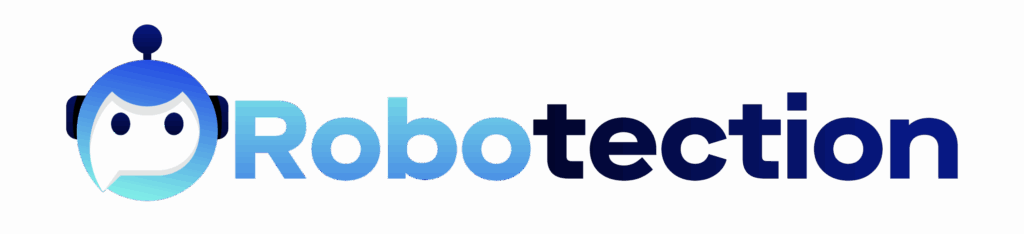

 Isaac Lesureneric is a tech author at gfxrobotection focusing on digital security, automation, and emerging technologies. He shares clear, practical insights to help readers understand and adapt to the rapidly changing tech world.
Isaac Lesureneric is a tech author at gfxrobotection focusing on digital security, automation, and emerging technologies. He shares clear, practical insights to help readers understand and adapt to the rapidly changing tech world.

