How AI is Streamlining the Developer Experience
Artificial intelligence is reshaping the way developers code, collaborate, and solve problems. From speeding up workflows to turning repetitive chores into background processes, AI is becoming a quiet but powerful member of the dev team.
Speed and Efficiency
Modern coding tools, powered by AI, are unlocking higher levels of productivity by minimizing time spent on routine tasks.
- Faster prototyping enables quicker iteration and testing
- Reduced boilerplate writing allows developers to focus on core logic
- Smarter suggestions go beyond syntax, offering context-aware solutions
Bottom line: By handling the tedious, AI creates more room for creativity, architectural thinking, and innovation.
Learning and Onboarding
AI is making it easier for developers of all skill levels to stay unstuck and move forward quickly.
- Junior developers receive in-line guidance, from bug explanations to code suggestions
- Real-time documentation and embedded answers reduce dependency on external searches
- AI acts as a never-tired tutor, offering 24/7 support during learning and onboarding
Takeaway: Teams ramp up faster when institutional knowledge is just a prompt away.
Fewer Repetitive Tasks
Routine tasks no longer need to drain brainpower. AI bots are increasingly capable of handling time-consuming chores.
- Automated testing, refactoring, and documentation reduce manual workload
- Annotation and comment generation are handled in the background
- Senior developers gain time for systems-level thinking and strategic contributions
What this means: Developers can spend less time repeating tasks and more time solving meaningful problems.
AI tools haven’t just crept into software development—they’ve taken over entire workflows. In the past, autocomplete helped shave seconds off typing. Now, full-on code generation tools can sketch out entire modules based on a single prompt. GitHub Copilot, ChatGPT plugins, and custom LLM setups are reducing the time it takes to move from idea to implementation.
Why the explosion? Speed, mostly. Teams are under pressure to ship faster, debug cleaner, and iterate on the fly. AI adds lift. It handles the boilerplate, suggests structure, and surfaces bugs before they snowball. For repetitive or low-level code, it’s saving hours. For creative or high-level architecture, it’s a wingman—not a replacement.
This shift doesn’t mean engineers become obsolete. It means their role is evolving. Developers are becoming curators, reviewers, and problem solvers in a machine-augmented environment. The best ones know how to guide AI, not just react to it. It’s less about brute-force coding, more about directing the flow of smarter tools. If you’re not adapting to that workspace, you’re already behind.
IP & Licensing Uncertainty
AI tools can be a black box when it comes to where their code suggestions come from. Did that function come from open-source code? Was it trained on proprietary software? Right now, no one can say for sure every time, and that’s a problem.
Legal frameworks for this kind of code reuse are still catching up. Just because the model suggested it doesn’t mean it’s risk-free. This makes things messy for developers working in regulated industries or commercial products where IP issues can become expensive fast.
The bottom line: use AI-generated code with a clear sense of responsibility. Trace what you can. When in doubt, rewrite. The accountability doesn’t land on the model — it lands on you.
Integrating AI into DevOps Workflows
As AI tools become more embedded in the software development lifecycle, DevOps teams are learning how to standardize their use, ensure quality, and streamline deployments without overcomplicating existing systems.
Standardizing AI Assistant Workflows
AI assistants can speed up development tasks—from generating boilerplate code to recommending bug fixes—but consistency is key. Without standard processes, outputs can vary in quality and reliability.
Tips for standardization:
- Define clear use cases for when and how to use AI suggestions
- Maintain a log of accepted versus rejected AI-generated code
- Implement review checkpoints for AI-assisted work
Establishing AI Code Review Protocols
Relying on AI-generated code requires strict quality controls. Just because the assistant suggested it doesn’t mean it’s production-ready.
Best practices include:
- Treat AI code like any contributor’s code: subject to peer review
- Use automated static analysis tools alongside manual review
- Train team members to recognize common AI flaws and biases
Blending AI Tools into CI/CD Pipelines
To make AI truly effective, it needs to integrate where your developers already work—inside your CI/CD process. This means ensuring any AI-generated outputs can be tested, validated, and deployed just like manually written code.
Key integration strategies:
- Insert AI validation steps into pre-commit hooks or code scans
- Allow AI suggestions to be surfaced in pull requests or merge proposals
- Leverage CI tools to benchmark AI contributions against baseline performance
For a broader roadmap, see this related guide: DevOps Best Practices for Continuous Integration and Delivery
AI-powered Code Assistants Are Here to Stay
Like it or not, AI code assistants have found a permanent spot in the developer toolkit. They’re fast, efficient, and getting smarter by the month. But here’s the catch—they’re tools, not substitutes. Used well, they can clear boilerplate, suggest smarter paths, and speed up debugging. Used blindly, they can lead you down a rabbit hole of bloat and bugs.
Smart devs treat these tools like power drills, not autopilots. They handle the heavy lifting, but the direction still comes from you. Knowing when to trust the suggestion and when to override it will separate the pros from the passives.
The future belongs to builders who collaborate with AI, integrating it into their process without handing over the keys. Code assists can’t replace judgment, context, or craft. The muscle memory of good logic still matters. Use AI to go faster, not to stop thinking.
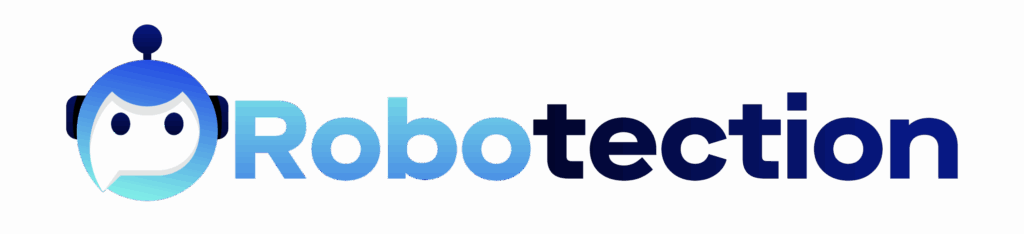
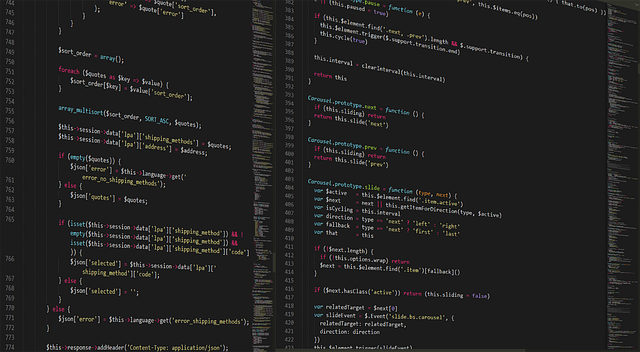
 Lorissa Ollvain is a tech author and co-founder of gfxrobotection with expertise in AI, digital protection, and smart technology solutions. She is dedicated to making advanced technology accessible through informative, user-focused content.
Lorissa Ollvain is a tech author and co-founder of gfxrobotection with expertise in AI, digital protection, and smart technology solutions. She is dedicated to making advanced technology accessible through informative, user-focused content.

